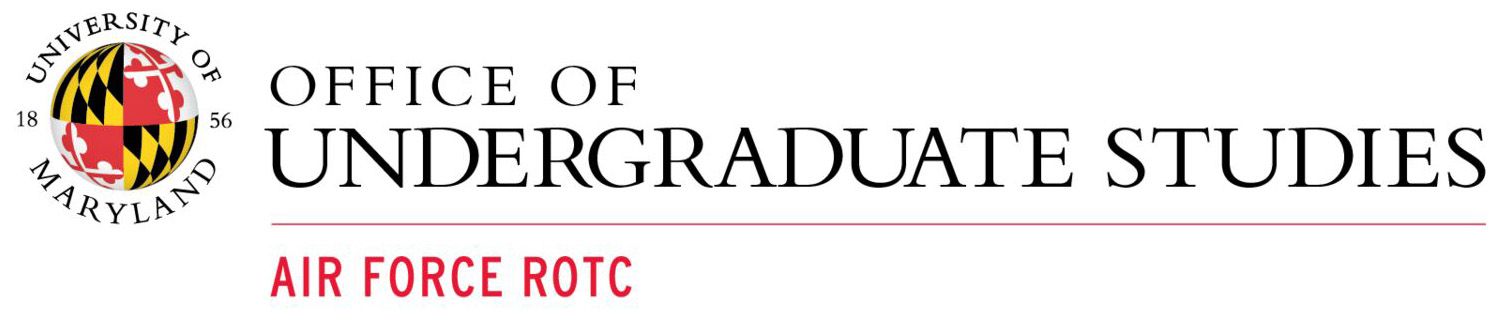Step 2: WINGS
Create a WINGS account
1. Create a WINGS account through the Holm Center WINGS Portal
2. Bring your completed Sports Physical Documentation (Form 28) to your application appointment. This form allows you to participate in physical fitness activities (can be submitted with active DODMERB examinations).
- The Form 28 Sports Physical must be completed and signed by a doctor or medical professional stating you are fit for physical activity. If you have a temporary aliment or injury, the doctor must annotate your expected recovery date.
3. The following forms will be completed at your application appointment:
- Emergency Data Card (DD Form 93): puts your emergency contacts on ROTC record
- Privacy Act Statement: establishes ROTC will maintain the privacy of your information
- Health Records Release (DD Form 2005): allows ROTC to view medical records, such as Form 28 (the Sports Physical Documentation)
- Drug Demand Reduction Release: understand drug testing policy and consent to random urinalysis throughout ROTC program
- Mail Access Authorization: enables ROTC to receive and send correspondence on your behalf
- Release of Student Records: allows ROTC access to transcripts and other academic information
Step 3: How to register for Application Appointment and New Student Orientation!