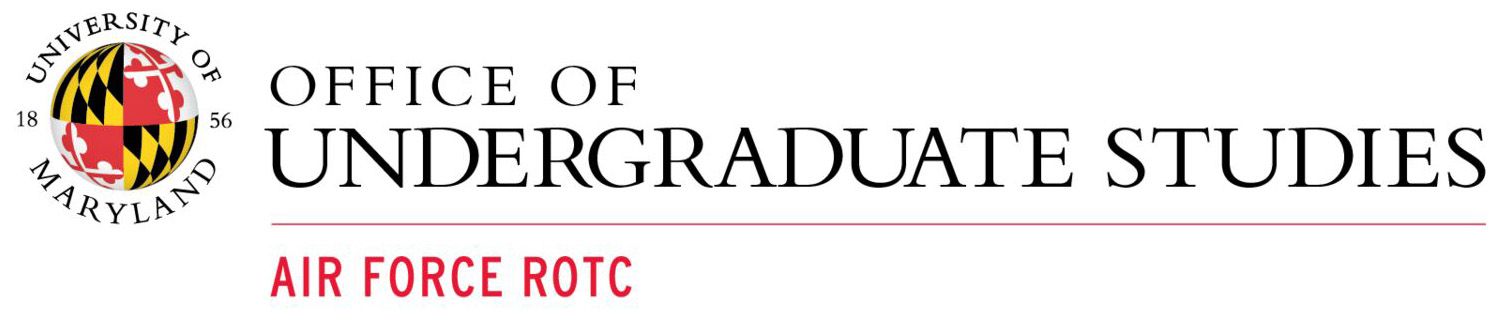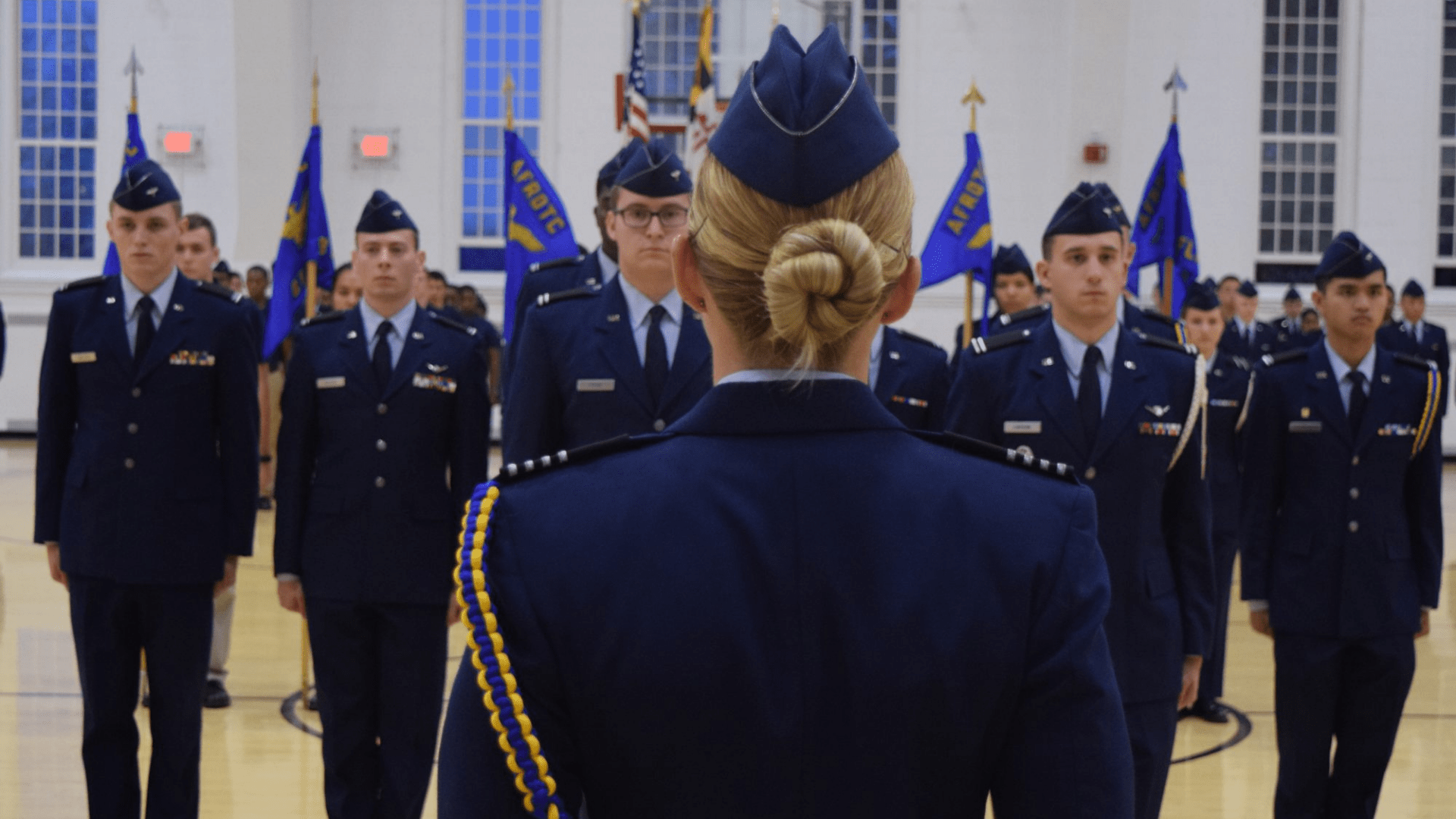Montgomery College
1. Complete the UMD/ROTC Crosstown Enrollment Form.
2. Fill out the Permission to Enroll in Another Institution.
- Fill out the form and email it to the head of your program of study or your program advisor for a signature, then take the returned form and email it to the registrar of the campus that you go to. (Takoma, Rockville, or Germantown).
- Make sure to use your Motgomerycollege.edu email
- Make sure in the email to explain that you are in the AFROTC program at UMD and that is why you need to take these classes, not for your degree.
3. Finally email interinstitutional with your Official Transcript, Crosstown Enrollment Form, MC PTE Form, and a screenshot of your detailed schedule of classes for the semester. In the email state that MC does not provide proof of enrollment and that you have instead provided a screenshot of your classes instead.
- After UMD has officially registered you, you should be able to log into Canvas-ELMS as well as Testudo and set up your account. You may obtain your UID Card from UMD at the Clarence M. Mitchell, Jr. Building. Let them know you are a crosstown student and need your UID. They will take a picture and print the card for you on the spot.